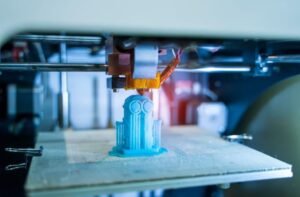Just got your first reddit 3d printing, and now you want to start designing 3D models for 3D printing? Or you have been 3D printing models downloaded from 3D model databases, and now you would like to design your own 3D model? If the answer is yes to any of those questions, you have come to the right place!
When designing for 3D printing, there are some key things you need to consider so that you can print successfully and avoid the common 3D printing problems. 3D printing is not different from any other type of manufacturing, which has limitations when it comes to the materials and processes that determine how a digital model is translated into a 3D printable object. Hence the proper guidelines need to be considered.

Design for additive manufacturing aims at adjusting the models to make them more effective to 3D print, make the process faster, as well as cheaper. The proper design increases the output as well as saves time and cost used during the manufacturing by ensuring that the 3D printers are working effectively.
Let’s now have a look at those guidelines when designing for additive manufacturing.
What Are The Considerations When DfAM?
Keep a Balance of “Wall thickness”
Wall thickness is one of the most important things one needs to put into consideration when designing for additive manufacturing.

It refers to the distance between one surface of the model and it’s opposite sheer surface. It’s always recommended to keep the minimum wall thickness to around 1.22mm. Correct wall thickness will ensure that your model is 3D printable and make sure that your design will not break during printing.
Consider Overhangs
Some 3D designs cannot be printed without being supported with underlying materials. Though overhangs are important, not all the available 3D printers have the capability to print them.
It’s always recommended to try 3D printing a test overhang to see if your 3D printer has these capabilities. In addition to that, most of the SLA and FDM 3D printers can’t 3D print at an angle more than 45 degrees, so you have to remember not to exceed that angle if you don’t want to use overhangs.
Check on the Strength of Your Model
To ensure successful and functional 3D print, always ensure that your design is stronger when modeling it. Most of the available 3D printing software can help you check on the strength of your model.
SelfCAD slicer makes it easier to customize your models even after you’re done with the 3D modeling process. reddit 3d printing This can be done by choosing the shell option in the settings section and ensuring that the wall, top, and bottom thicknesses are all set to optimal.
Choose the Appropriate Resolution
Resolution refers to the amount of details your model requires to be 3D printed. Before the 3D printing process, always make sure that your model has an optimal amount of resolution.
When designing, always avoid extremes as they can make the model unprintable. As you check on the resolutions setting in the 3D modeling software, check on the 3D printer solution settings too, as they are different from that of the software.
Consider Supports
Image credit: All3dpThere are three main types of supports that you can choose from, which are powder and machined, breakaway, and soluble.
The breakaway supports are ideal for high-strength materials like ULTEM thermoplastic and FDM. These supports are always removed by hand, though geometry issues sometimes make it into a challenge.
In powder and machined supports, the remaining uncured powder is one that acts as the support while it’s being built. Once it’s done, the support is removed by clearing the excess powder.
Soluble supports, on the other hand, are mostly used for materials, processes, and designs. They are rather strong, and can easily be washed in a media blaster after the design is finished.
Consider Topology
Topology is another important factor that needs to be considered when designing for additive manufacturing. It refers to the way in which various parts are arranged or interrelated. It’s advisable to consider the build orientation, that is, the Z-axis, to maximize the functionality of the part.
Understanding topography will make it easier for you to optimize the strength of your model. It’s because the build time and the material needed to 3D print a model are a direct purport of the z-height and the total amount of material that will be required to 3D print the model.
Always check on Shrinkage and Warping
After a 3D model has been designed and 3D printed, shrinkage and warping are some of the common issues one can experience. reddit 3d printing This usually occurs due to changes in the material when it’s heated and melted. It results in deformation or cracking of the model.
The parts that are mostly affected are long and flat surfaces that shrink and warp when cooling. Such deformations mostly occur on the sharp parts because they are the stress concentrating points.
Shrinking, warping, and deformation can easily be avoided during the design process. For example, you can avoid sharp corners and flat surfaces on your model. For example, if your model has sharp corners, you can use the round object tool to remove the sharpness and make it smoother. Removing sharp corners ensures that stress is evenly distributed, and this ensures that there are no cracks.